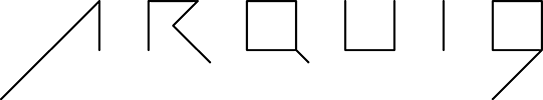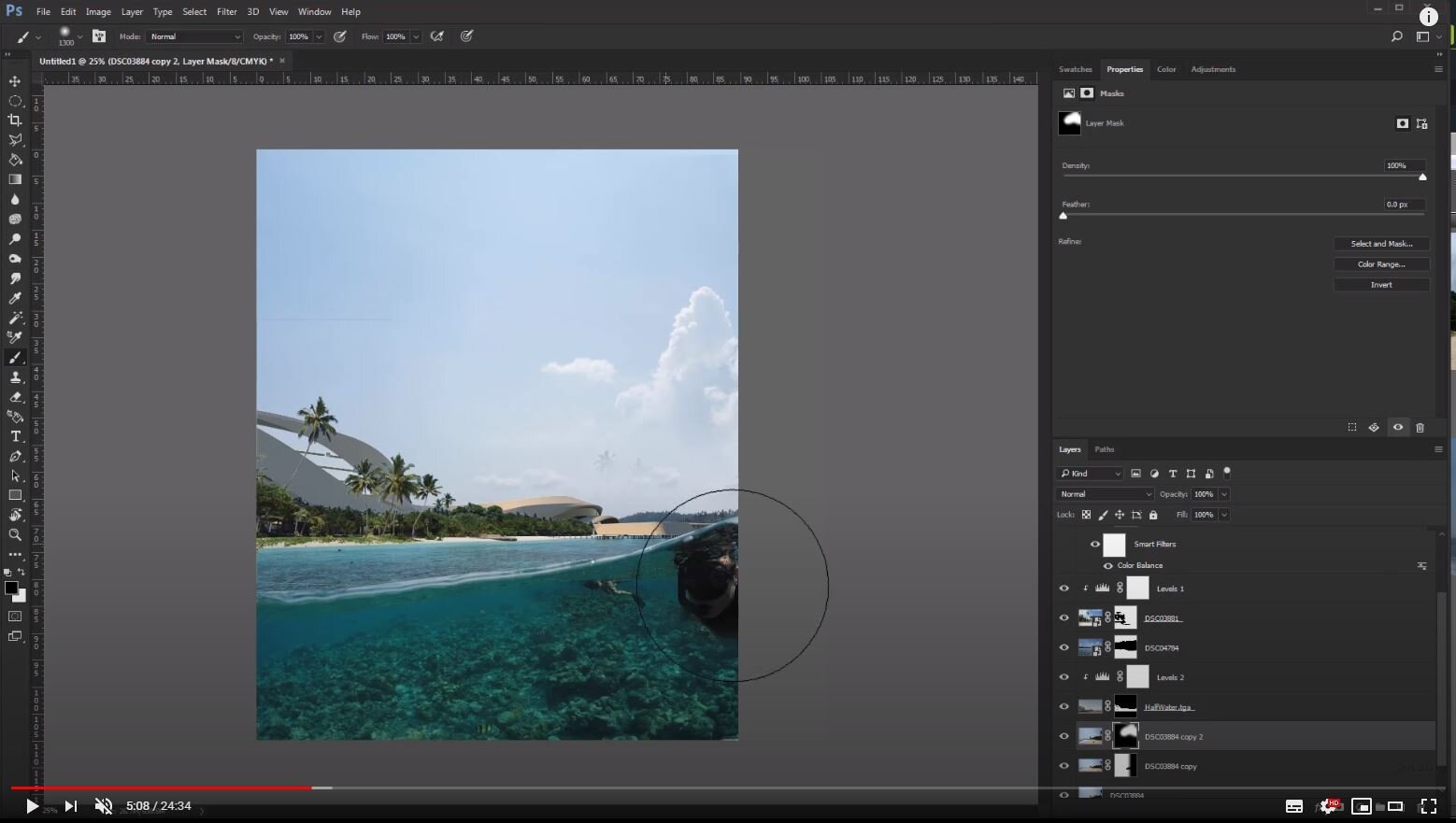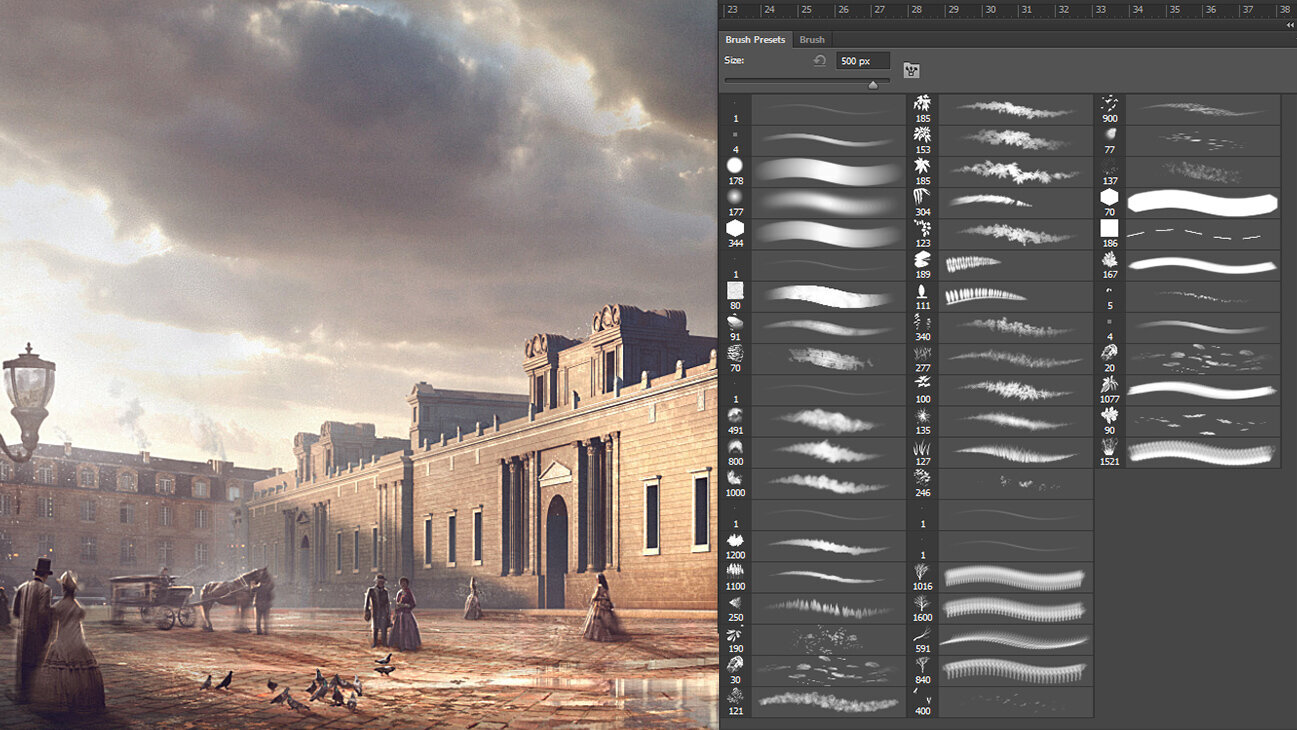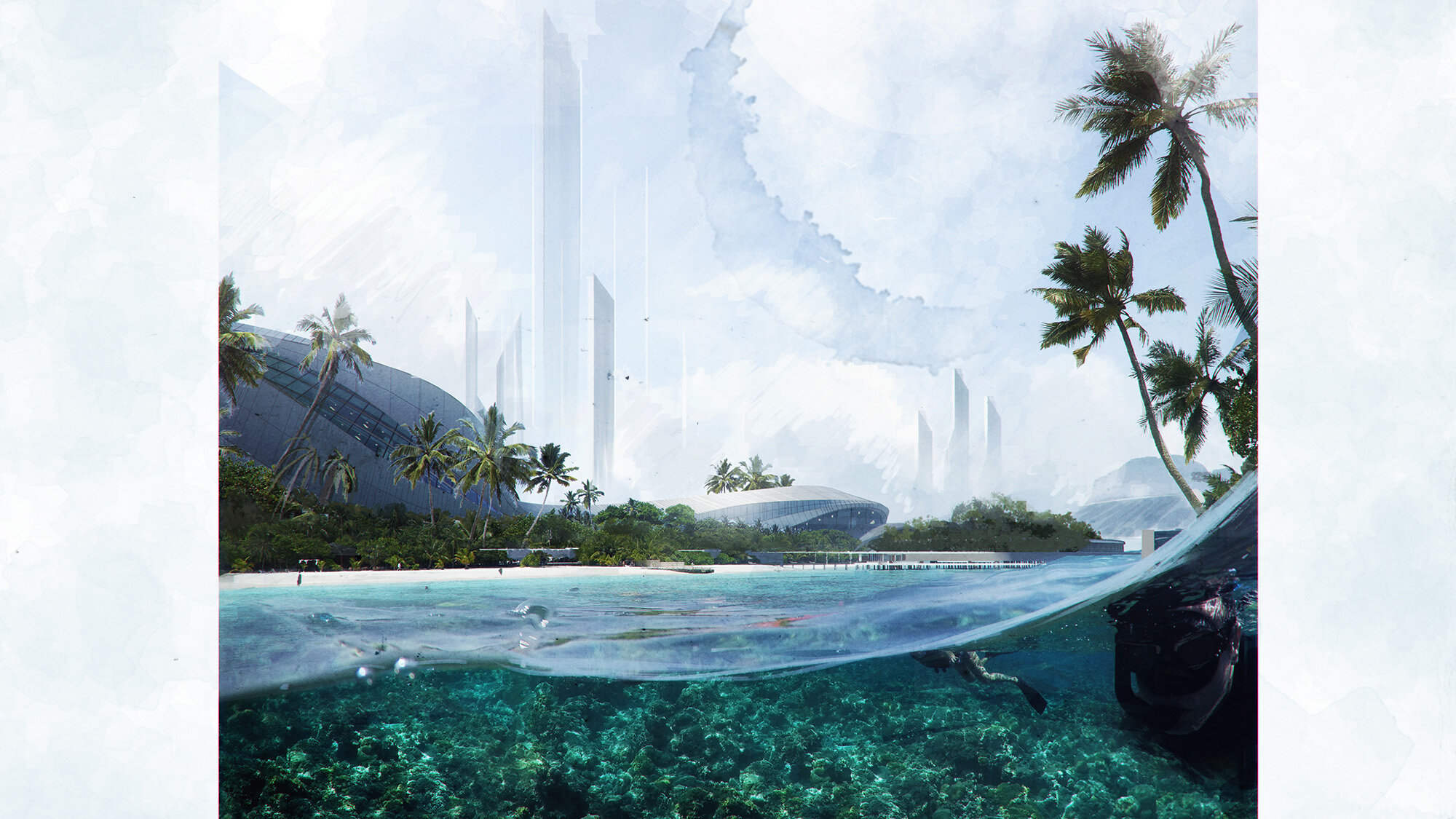
Underwater paradise
photobash.
Tropical paradises are one of the most pleasant types of images to create. In this one Pedro explores a different type of image, with a half water shot. Using some of his vacation images from photopacks.net.
Overview.
In this quick and easy tutorial, Pedro explores the beauty of creating a tropical paradise visual. Using various styles and approaches, Pedro starts with a simple rendered base and explores the image and relates the form of the architecture with the image, exploring a mix of photobashing as well as sketching in order to achieve an image that really helps in portraying a piece of architecture that is still in the works and yet to be fully defined. Discover the Photoshop file below and use it to expand your knowledge of post production and sketch like views.
Some of the topics we touch in this tutorial include
Watercolour brush effects
Lighting, composition and mood
Half water images for you to use in your projects
All renders and passes in the PSD
Buy this file for $23
Narrator and Artist: Pedro Fernandes
Having studied and worked around the world as an architect, Pedro is fascinated by colour and composition, using Photoshop as his weapon of choice. He has become known for his before and after pieces (postproduction) in Architectural Visualisation. He founded Arqui9 and together with the team they have worked for many of the worlds leading architectural firms, including Zaha Hadid, Foster + Partners, Aedas, AECOM and Heatherwick studios, to name just a few.
Included in the file.
1 x PSDs (Photoshop files),
105 x High res photos from our World Skies Photopack, 6000 x 4000 pixels
Half water photos with usage rights
Note, the PSD is meant as a compliment to the YouTube video.
Stats
Video link Underwater Paradise
Level Starter to intermediate
Type Architectural, postproduction
Programs used Adobe Photoshop CC
Credits Photopacks, Gabriel Diaz
Duration 25m
Price $23
Process.
Below you will find some of the progress shots from the video, that demonstrate how Pedro went about creating this quick and easy sketch.
Final image produced
Worldwide skies photopack included
Works in progress
Related products.
Art Jam episode #02 - $9
This video is part of a series in which artists from the studio collaborate in a quick turnaround to create an image either by collaborating or competing amongst the team. This has been an idea that has been sitting in the back for some time, then due to COVID we decided to take this forward and show how we can remotely make a video. Grab the PSD below and checkout the video on YouTube.
Art Jam episode #03 - $9
This video is part of a series in which artists from the studio collaborate in a quick turnaround to create an image either by collaborating or competing. This weeks images were created using a 3D model from NASA, which we adapted and kitbashed into our final model.
Photoshop Brushes - $0
One of the most essential elements for any of these tutorials is your set of brushes. This is one of the most basic ones, compiled using various ones from around the internet, you’ll be able to quickly get up and running and matte painting.
BASIC LICENSE AGREEMENT
By purchasing any files/photos/psds from Arqui9 Learn you are acquiring a Single Person Use license, whether it's for a personal or freelance project.
A commercial license should be acquired if you are acquiring this for company use.
This is the license that allows you to incorporate purchased photos/files into your own concept designs/files/psds, including for use for commercial projects. This is NOT an agreement of ownership. This license is non-transferable. If you do not agree to the terms, you are not permitted to use the files. Purchasing the files doesn't allow you to resell them unaltered 'as is' to any 3rd party without incorporating them into your own unique designs/images/visualisations. Arqui9 is not liable for any use (commercially or personally) of these files and you should do so at your own expense.
You may not rent, lease, sublicense, distribute, lend nor transfer photos/files 'as is' in their original unaltered form without prior written consent from Arqui9 Learn