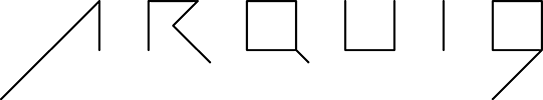Learn with our files.
Dedicated to teaching architectural visualisation through the delicate art of postproduction and mattepainting.
Get our files and start learning how to #doitinpost today!
Welcome.
Through our Youtube series we have reached out to millions around the world, creating content that is free with the potential to review and acquire if you want to learn a little more in depth. We keep working hard to bring you these Youtube tutorials and along with it, these amazing files that can facilitate and let you achieve your goals and practice in your own time. As such we offer a more cost effective way to learn in contrast with the courses. Your contribution will go towards supporting the growth of the channel and tutorials along with it. Our files are divided into four section
POSTPROD. FILES | ARCHITECTURAL FILES | 3d fILES
Best sellers.
Illustrating an
architectural plan PSD - $36
Architectural illustration
Take a journey through the virtual pen and pencil of Pedro, as he humanizes an architectural plan with perspective. With a subtle touch of drawing and mixing of watercolour styled imagery Pedro creates a truly masterful scene that incorporates many elements that are used even in our professional renderings.
Photoshop brush set - $0+
Custom photoshop brushes
One of the most essential elements for any of these tutorials is your set of brushes. This is one of the most basic ones, compiled using various ones from around the internet, you’ll be able to quickly get up and running and matte painting.
Matte painting for archviz PSD - $68
Matte painting
In one of our most famous and well known tutorials, Pedro develops a a simple raw render into all its potential. The tutorial PSD file contains all the layers used and the various tips and tricks, that run through blending modes, to understanding the masking process and layering process.
1. Post production
tutorial files.
Our Photoshop files have been one of the big attractions from Arqui9 since it’s early days. These elements accompany the YouTube channel and the tutorials on there, Having a file you can reference off is one of the most helpful tools to understand not only workflows, but also how specific elements come together to form an image, through the various blend modes and file structuring.
Matte painting tutorial PSD - $59
Explore the process of matte painting, no 3D necessary.
This video aims to explore 5 quick tips that can really make you excel your matte paintings and also apply those same techniques to your architectural visualisation process. Pedro breaks down very initial concepts and drawings and how through “creative exercise” he ended up creating a piece that is somewhat out of his comfort zone. The PSD as always includes all the layers and files used and should be extremely helpful in order to understand how clouds can be cutout and used.
Sketchup to photoreal
in Photoshop - $23
Photoshop illustration and photobashing.
In this tutorial Pedro tries his hand at turning a simple sketchup line render into an approximate photoreal sketch with nothing but the use of Photoshop and an initial Sketchup line render. Grab the PSD with all the layers to discover the tricks and tips involved in mastering lines into photoreal, using nothing but photographs.
Art Jam episode #02 PSD - $9
Quick concept and photobashing.
This video is part of a series in which artists from the studio collaborate in a quick turnaround to create an image either by collaborating or competing amongst the team. This has been an idea that has been sitting in the back for some time, then due to COVID we decided to take this forward and show how we can remotely make a video. Grab the PSD below and checkout the video on YouTube.
Changing lighting
& skies in post PSD - $29
Mood and concept exploration with one simple sky switch
Skies are one of the most important elements in any visual. They set the tone and scene, breathing life and athmosphere into your creations. HDRIs in 3D can be really hard to set and match and postproduction offers incredible flexibility.
Art Jam episode #03 - $9
Conceptual design and illustration.
This video is part of a series in which artists from the studio collaborate in a quick turnaround to create an image either by collaborating or competing. This weeks images were created using a 3D model from NASA, which we adapted and kitbashed into our final model.
Matte painting for archviz PSD - $68
Turn your basic 3D renders in photorealistic pieces of art.
In one of our most famous and well known tutorials, Pedro develops a a simple raw render into all its potential. The tutorial PSD file contains all the layers used and the various tips and tricks, that run through blending modes, to understanding the masking process and layering process.
Creating an architectural
cinemagraph - $14
Motion design and matte painting.
Learn how to animate your your architectural plans using video footage, adding a new level of realism and dynamic to your visuals. Grab this set of files and follow the video to create your very own architectural cinemagraph.
Creating depth in postprod. PSD - $59
Controlling depth in post production.
In this video, Pedro explores one of the most important elements in architectural visualisation - depth. He explores multiple ways in which you can use your renders to composite them and add the touch of reality and epicness given by depth.
Using textures & photos
in archviz PSD - $23
Integrating and correcting 2D photos
Explore the power of using images to quickly composite and create concepts for your architectural works.
2. Architectural files.
As architects as visualisers we know the importance of having a reference and
Illustrating an
architectural plan PSD - $36
Architectural illustration.
Take a journey through the virtual pen and pencil of Pedro, as he humanizes an architectural plan with perspective. With a subtle touch of drawing and mixing of watercolour styled imagery Pedro creates a truly masterful scene that incorporates many elements that are used even in our professional renderings. This PSD has been used in many world leading companies as a base for their artists to base their own studio creations.
Creating an architectural
Maquette in 3D - $23
3D Maquette
Join us, as learn a few essential tips and tricks to creating your architectural maquette in 3ds Max and Corona, with simple Photoshop post production techniques as well. Purchase all the files in the video and learn more about the tutorial below.
Underwater paradise PSD - $16
Quick photobashing and architectural concept.
Tropical paradises are one of the most pleasant types of images to create. In this one Pedro explores a different type of image, with a half water shot. Using some of his vacation images from photopacks.net.
Illustrating an
architectural section PSD - $17
Architectural illustration
In this tutorial you will learn how to create a simple and effective section. Using the video as guidance with the file you will able to discover and unlock the graphic importance of this type of representation. Don’t forget to also download our free brush set in order to make the most of this tutorial file.
Interior design PSD - $17
Illustration and design illustration.
In this quick and easy tutorial available on our YouTube channel, Pedro shows you how to transform your simple interior mockups into work in progress sketches. Giving you the power of presenting ideas that are still in transient phase which will help you quickly and easily defend your ideas without demonstrating something set in stone.
Photoshop brush set - $0
Adobe Photoshop brush set for 2D artists
One of the most essential elements for any of these tutorials is your set of brushes. This is one of the most basic ones, compiled using various ones from around the internet, you’ll be able to quickly get up and running and matte painting.
3. 3D Files.
Who said we don’t have 3D files in our assortment of tutorials? This section is dedicated to the all important art of 3D. Sometimes it can make the difference and simplify things a lot more than just photobashing. Enjoy from this growing assortment of 3D files and tutorials